My Work | More Samples | Library App Concept

Design Exercise - Pet Adoption
This exercise resulted in a smartphone app that allows its users to easily find a pet to adopt that best suits their lifestyle. MyPaw provides a seamless experience that matches the adopter with a pet who is currently looking for a home.
Tools I Used: Pencil and Paper, Balsamiq, Sketch.
Quick Links: (Opens in New Tab)
View the Flow and Wireframes (pdf)
View the Mockups
People have trouble finding the right pets that will fit in their household and lifestyle, and many times end up having to give up the pet. This contributes to the millions of animals in shelters and foster homes who are waiting to find their appropriate home and family.
MyPaw provides matches with a pet to the user based on questions they answer and aims to lower the number of pets who end up not being a good fit with the adopter.
Key features IncludePersonalization:
User profile quiz during the sign up process to find matches.
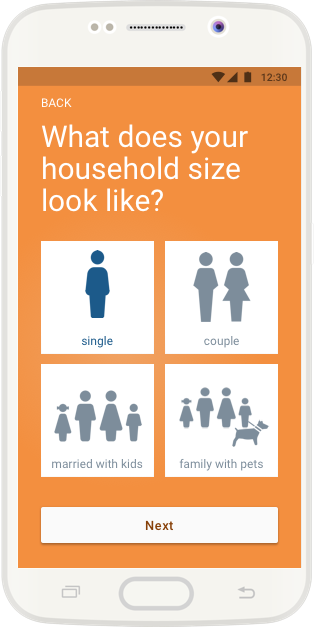
Quick Decision Making:
Matches are shown promptly with an emphasis on pet information.
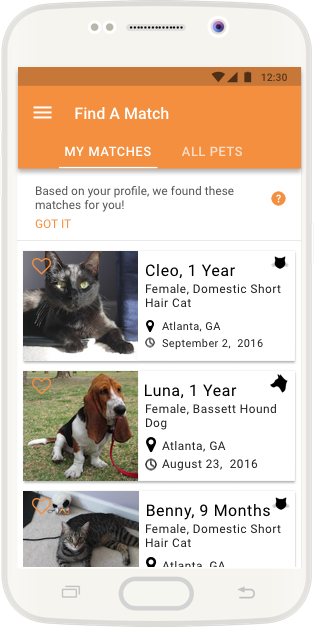
Pet Profile:
Details about each pet are displayed, allowing user to confirm their decisions on adopting the pet.
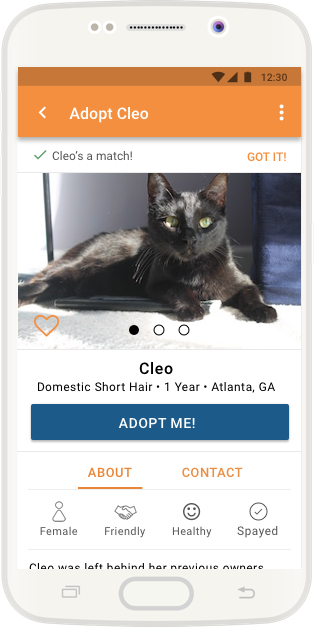
Guidance:
Allow the user to adopt a pet and commit to the adoption process.
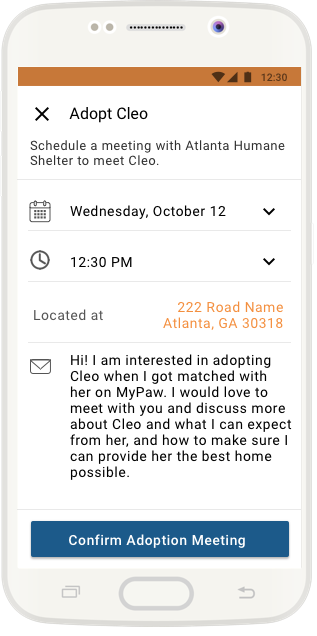
Following the prompt’s description, I began by identifying what the problem was: many animals were homeless, but it was important that these animals went to a home where they would be a good fit for the adopter’s lifestyle in order to prevent future separations.
Now that I was clear on what the problem being addressed was, I began thinking about what sort of experience could help address this.
I did research on pet shelters, the adoption process, and why there were so many homeless animals. Through this research, I was able to understand the current experience of both potential adopters, but also of the homeless animals, and the shelter and foster home staff (this also includes people who are looking for a trustworthy person to adopt a pet).
This led me to identifying who the target users were and why they would use MyPaw.
Primary users:
I created 2 basic personas to identify the needs, tasks, and paint points of these primary users. I noted this information as shown on the right.
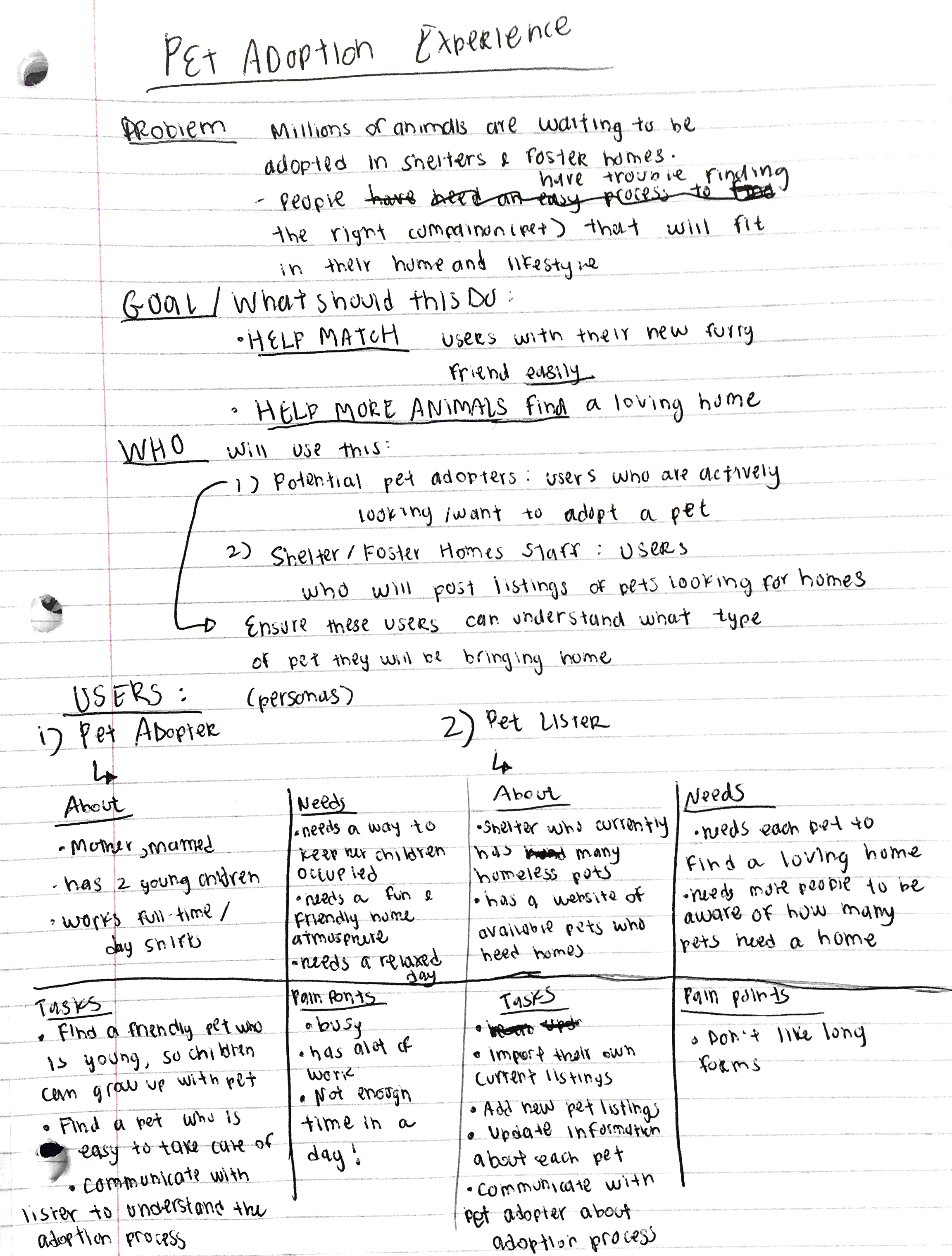
I was able to understand my users and ideate ways to help the adoption process be smooth and easy, but also exciting along the way.
Many shelters or foster homes have websites with current pet listings. These listings can be long and overwhelming, as there are so many animals who need a home. The user who is looking to adopt also has to find the application form, find the location, and possibly contact the shelter/foster home in order to simply begin the adoption process.
This process requires many steps and can be tedious for people who simply do not have the time, as demonstrated by the pet adopter user, or are not patient enough to go through with the process.
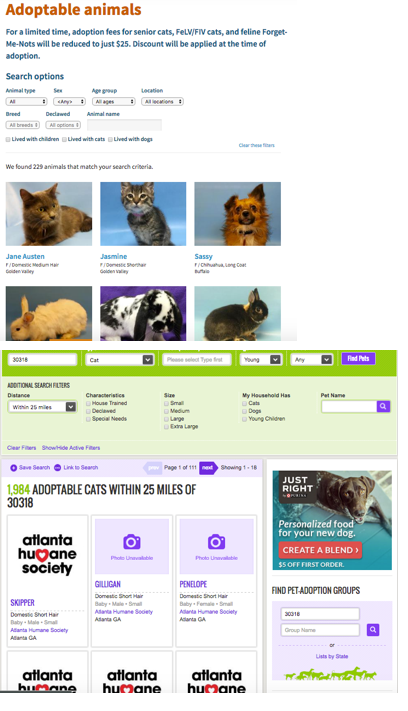
To address the needs and pain points of the users, I came up with MyPaw: an app that lets adopters find a matched pet without browsing through hundreds of pet listings and lets shelter/foster home staff communicate more effectively with these adopters. The experience is meant to be friendly, informative, and guided to alleviate the adoption process as much as possible.
I began by listing features that would make this app’s experience useful and relevant, and organizing them into a workflow within the app.
*For this case study, I focused on the new adopter’s happy path workflow.

I wanted to provide quick decision making for the users - I was inspired by other apps that provide ‘recommendations’ to the user. In order to provide these ‘recommendations’, the user is asked a series of questions during the sign-up process so the app knows who the user is.

However, I didn’t want the sign-up process to be long and scare away users. To find out what kind of information MyPaw would need from its users, I researched what kinds of information were usually asked of adopters in a standard adoption process. Such information included: home type, financial stability, family size, and general behavioral questions. Based off of this information I curated them into four questions that best address this information but also keeps he questions simple for the user. These questions would establish a profile for the user that the pet lister could see, but also match the answers that align with pet’s information.


The user would need to be displayed a list of matches. I decided to keep these matches no more than 4 at a time to prevent the user from becoming indecisive or hesitant.
I ideated different ways to display these matches: this was a crucial step since it is the app’s key feature. These matches would need to be prominent, but also establish the app’s credibility by letting the user know, confirm, and become excited that these matches truly could be a good fit for them. I settled on the vertical list of matches: these cards give equal emphasis to the pet’s photo and information, and prompts the user to click on it.

Within the pet’s profile page, the user is given a more details on the pet. The user also needed a guided action to begin the adoption process. This is done with a single click, easing the complications that the usual pet adoption process has - having to go through multiple pages or people to get the right forms and contact information.
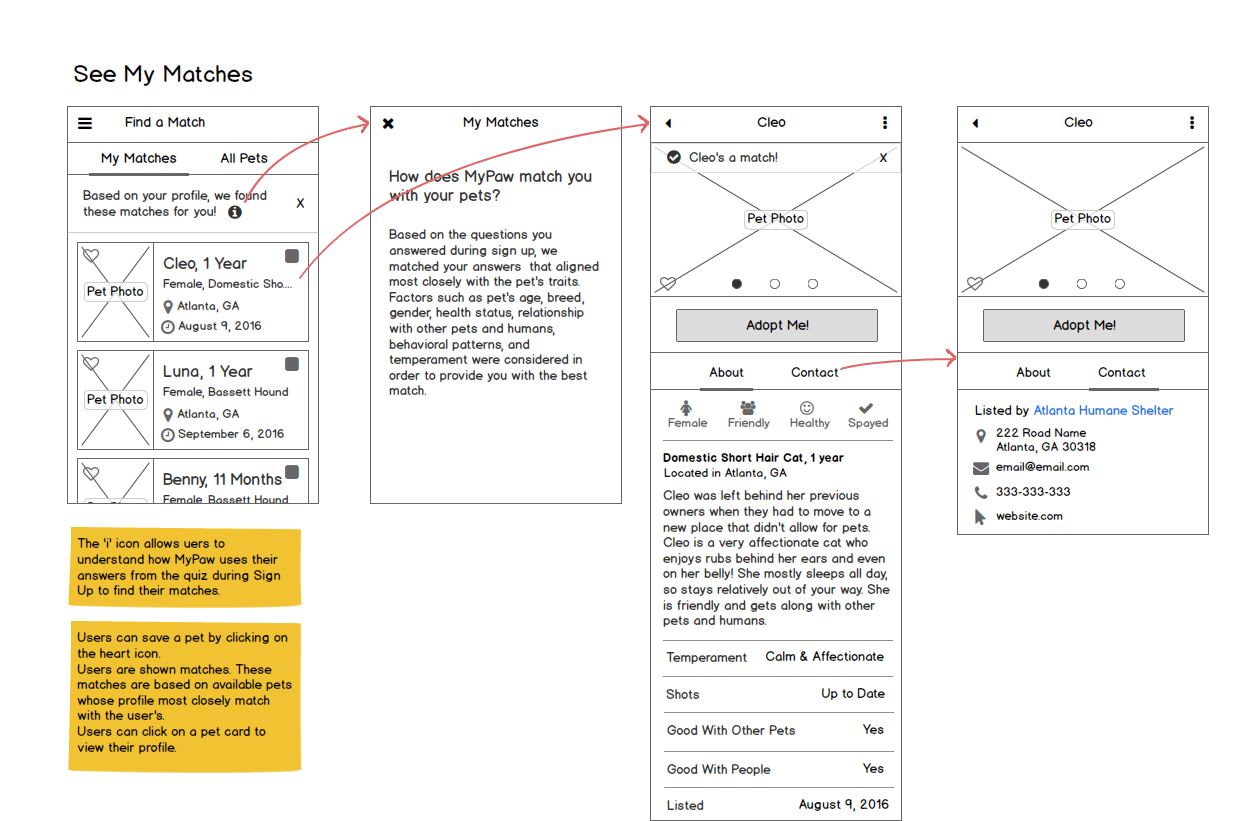
The app’s goal is to ensure less animals are being given up by their owners - therefore, MyPaw also ensures the adopter’s are committed to beginning the adoption process by informing them that pets’ listings will be put on hold if they schedule the adoption meeting.
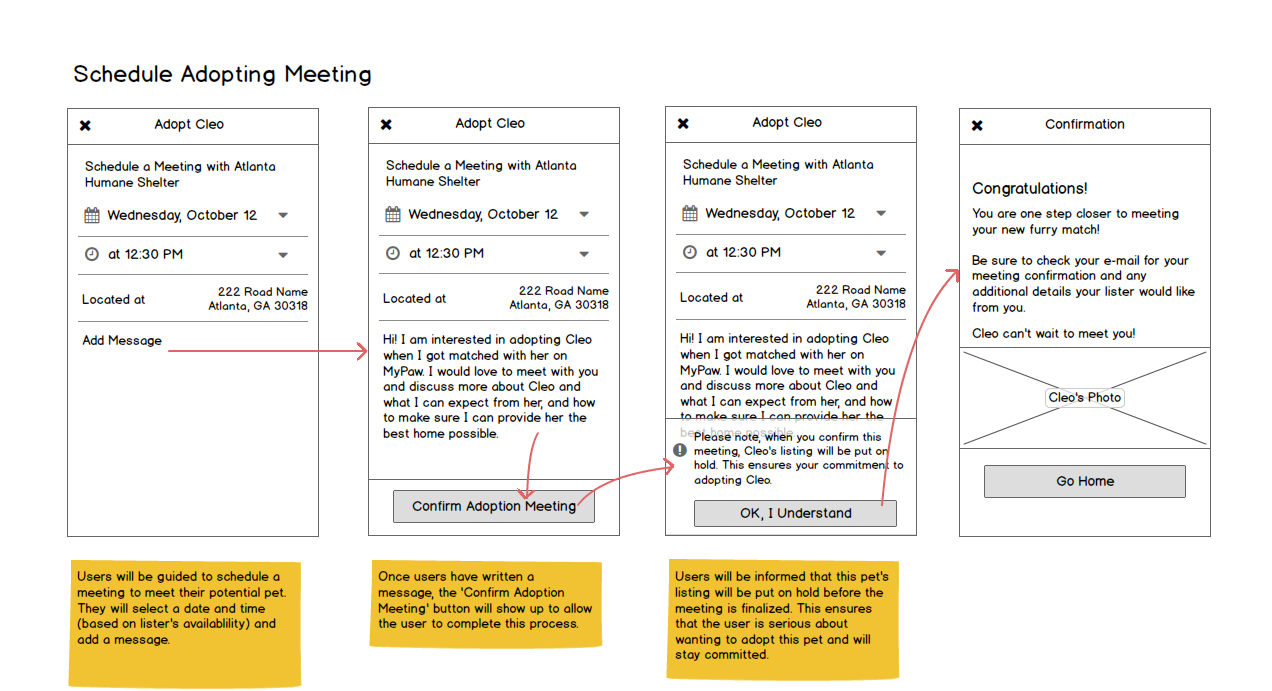
Another feature is the ‘All Pets’ tab. This will display all the pets looking for a home in the user’s nearby locations. It includes a filter task to let the user manually find a pet if they desire. This tab is secondary to the ‘Match’ tab because MyPaw’s main emphasis is on removing hesitancy and indecisiveness from the user to alleviate the adoption process.
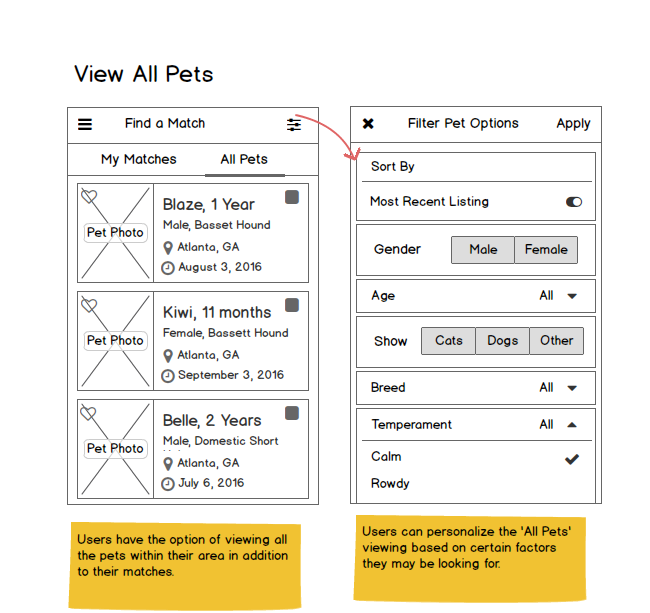
The adopter also has additional tasks they can perform within the app: this includes viewing and editing their profile, viewing scheduled adoption meetings and viewing their adopted and saved pets.
‘Add a Pet Listing’ and ‘Connect Your Organization’ would follow the workflow for the shelter and foster home staff. However, an adopter can also perform these tasks. This workflow would have to ensure the lister inputs as much information as possible about a pet so that MyPaw can find more and stronger matches.

Because MyPaw is presenting a limited number of matches, many pets may become overlooked. Users who are presented with matches of pets whose health status is ‘not well’ may be disinclined to go through with the adoption. The matches made would need to be further delved into: pets who are not healthy should have just as much an equal chance of becoming matched with a user as a healthy pet. Therefore, the match would have to be nondiscriminatory. To address this, there could be an advanced quiz, or more questions asked, that specifically let the user know and understand they may be matched with an unhealthy pet, and further inform them on why the pet is still a good match. Perhaps the undesirable pets could be displayed to a specific type of user base - a user who displays traits such as patience, good financial stability, and enough time commitment. Such a question will need to be asked to gauge these traits.
The following are mocks of screens I created using Sketch within key steps of the new adopter’s workflow experience. The main colors of the app are orange and blue - to establish a friendly and calm theme. Users are shown real photos of the pets and given accurate information for each one. The app should establish a trusting relationship with the user and encourage them to find and match with a new friend today.
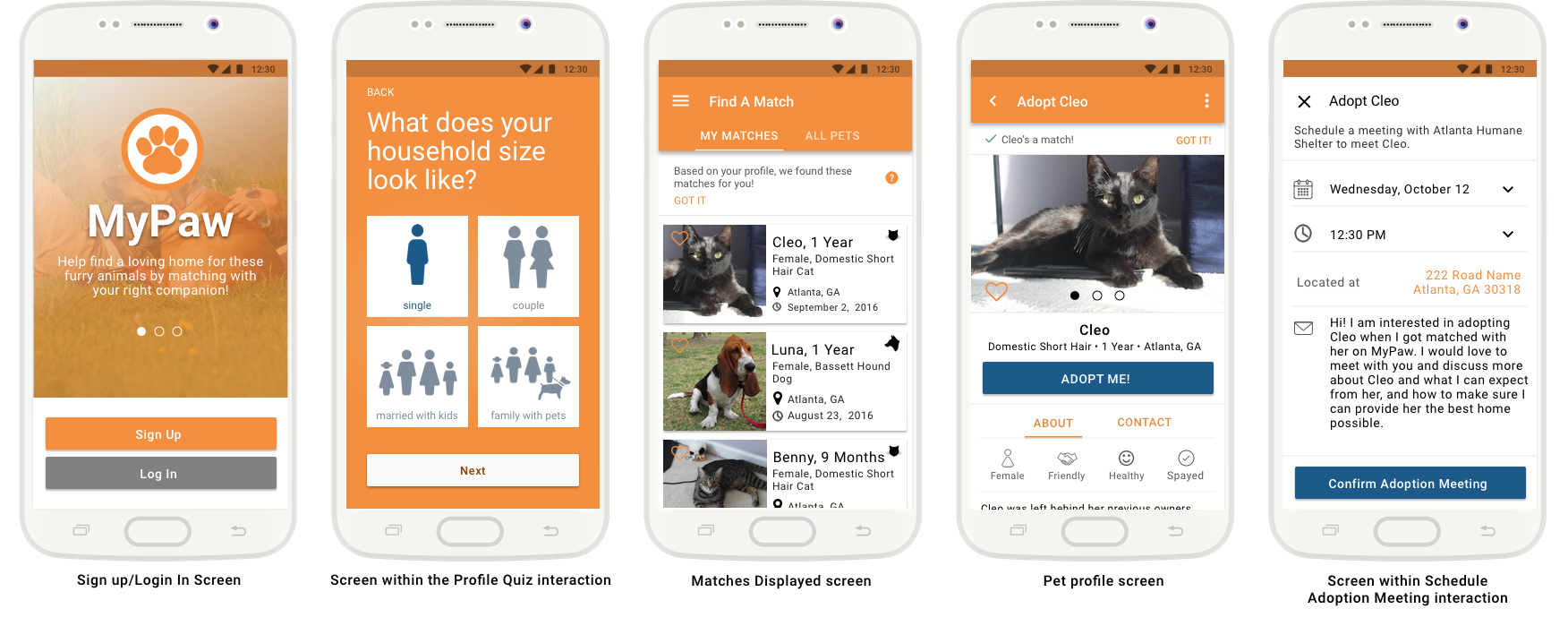
Icon Credits: To save time, many of the icons used in my mockups were utilized through TheNounProject. Credit goes to users Anjully Lozano, James Rainsford, Sara, Vassillis Terzoupoulos, Delwar Hossain, Giovanni Tagliente, Victor Vorobyev and Pavel Pavlov.